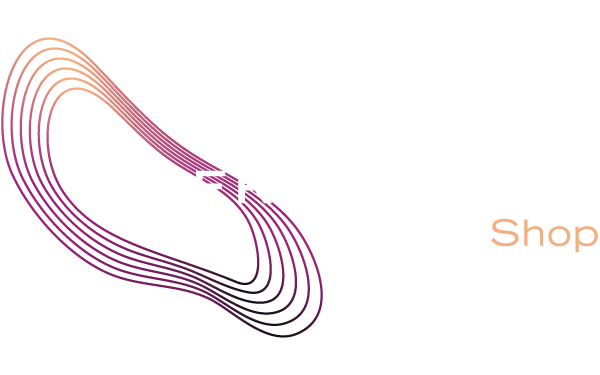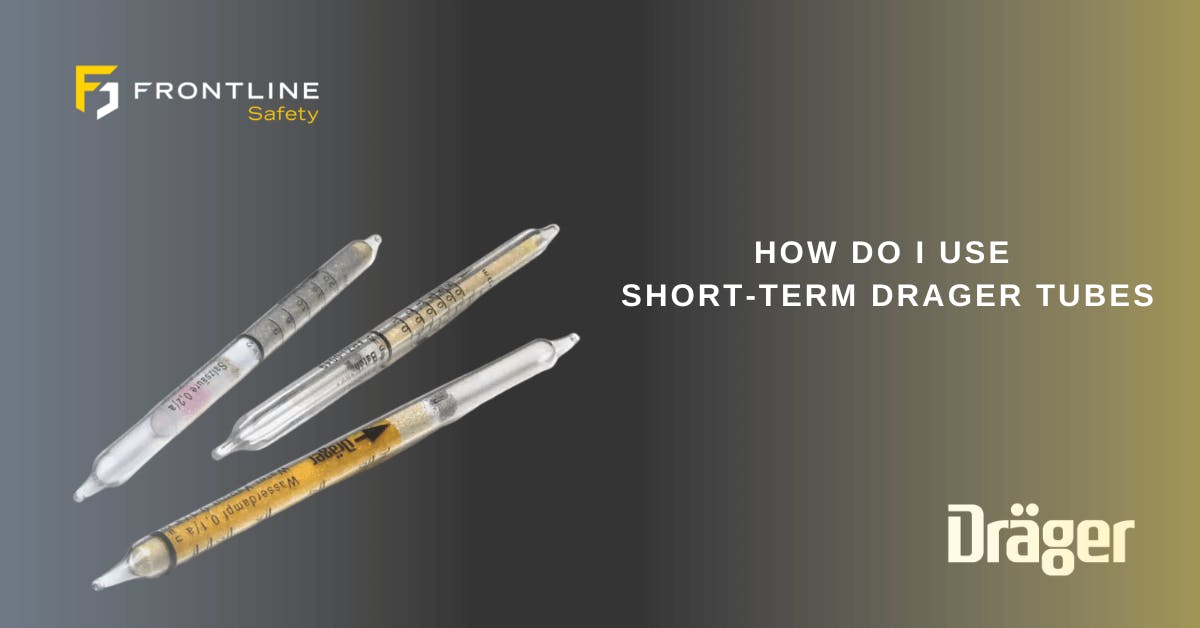Honeywell BW Clip4 - How to Bump Test

The BW Clip4 is a multi-gas detector from Honeywell. Our quick guide will walk you through the steps to manually bump testing the BW Clip4. You can read our guide to calibrating the BW Clip 4 here, and we have a Top 5 Things report you can read here.
What Equipment is Needed to Bump Test the BW Clip4?
In order to bump test your unit, you’ll need the correct concentration of calibration gas, the calibration cap and tubing (which are included in the box) and a single-stage regulator. As we’re bump testing the BW Clip4 with LEL, O2, CO and H2S, we’re using the quad mix of 25 ppm h2s, 100 ppm co, 2.2% ch4 and 18% o2 in a balance of Nitrogen.

Firstly, attach the regulator to both the cylinder and the tubing. Before we bump test the unit, make sure you are in an area free of hazardous gas and in an atmosphere of 20.9%. BW recommends to bump test the sensors daily or before use to confirm their ability to respond to gas by exposing the detector to a gas concentration that exceeds the alarm setpoints.
How Do I Access the Bump Test Menu on the BW Clip4?
To enter the menu on the BW Clip4 double-click the single button on the front of the unit. Click the button until you see the option ‘to bump hold’. To proceed with the bump test hold the black button until the countdown completes. Hold the button down again to proceed to the next step, a countdown will appear and give you 60 seconds to apply the gas.

Attach the calibration cap to the front of the unit and switch the regulator on to release the gas.
You will see the sensors start to respond and the next screen will show ‘turn gas off’. At this point, you can switch the regulator off and remove the cap from the unit. When the bump test has successfully completed a PASS screen will appear.

A Bump Due screen will then appear with the number of remaining days until the next bump test. Should your bump test fail then proceed with calibrating the unit. This video can be found on our YouTube channel.
The bump test is now complete. You can view more information on the Clip4 on our website. Watch our video guide to testing the BW Clip4 below.
Please leave any questions you may have about the BW Clip4 in the comments section, and be sure to share this guide with your friends.