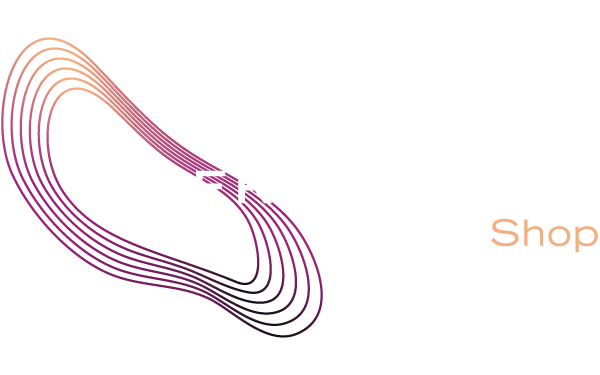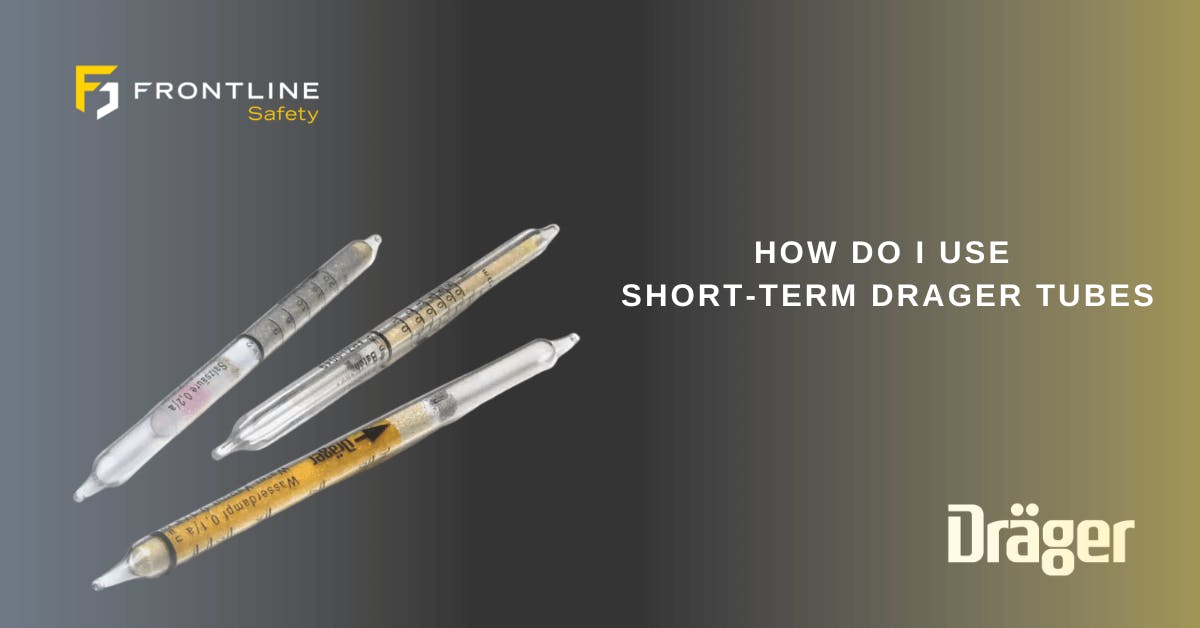How Do I Bump Test the MSA ALTAIR 2XP?
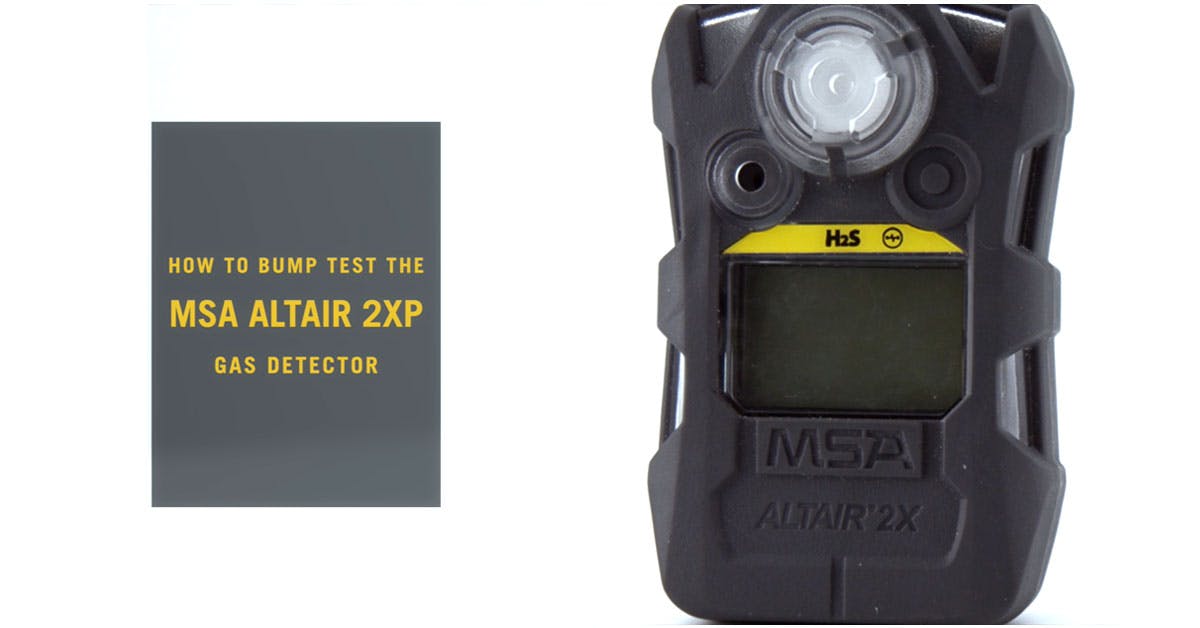
In this walkthrough guide, we’ll take you through the steps for manually bump testing your MSA ALTAIR 2XP Gas Detector. It is recommended by the manufacturer to bump test your device before each day’s use. This ensures all sensors and alarms are operating appropriately and responding to the presence of gas.
The ALTAIR 2XP uses XCell Pulse Technology making bump testing incredibly simple for any user.
Before beginning, ensure you are in a fresh air environment, free of any hazardous gas.
Switch The Device On

Firstly, switch your unit on by pressing the power button on the front of the device. Audible alarm sounds, alarm LEDs and a vibrating alarm will activate during the 2XP startup.
The device then displays the software version followed by a ‘WAIT’ signal during sensor recovery. If activated the device also displays individual alarm indication settings, gas type, low alarm icon with low alarm setpoint, high alarm icon with high alarm setpoint, STEL alarm icon with STEL alarm setpoint, TWA alarm icon with TWA alarm setpoint, calibration gas settings and if enabled last calibration date.
Pulse Check
Following its startup sequence, the MSA ALTAIR 2XP will display a ‘PULSE’ message and the test will begin automatically. An electronic pulse check icon and countdown will be displayed on the screen of your monitor.

If the pulse check is successful a 'PASS' message will be displayed on the monitor's display screen.
Next, a flow check icon and a ‘WAIT’ message should be displayed on the screen, followed by a countdown.
Flow Check
Once the countdown has finished a ‘FLOW’ message will be displayed and you must now exhale into the sensor slot for about 2-3 seconds.

If the flow check has been successful a ‘PASS’ message will be displayed and the device should return to normal operating mode.
Finally, a √ icon is displayed on the home screen for 24 hours to indicate a successful bump test and if enabled the green LED will flash periodically.

Your bump test is now complete, and your device is safe to be deployed.
The MSA ALTAIR 2XP Single Gas Detector is available to purchase here.