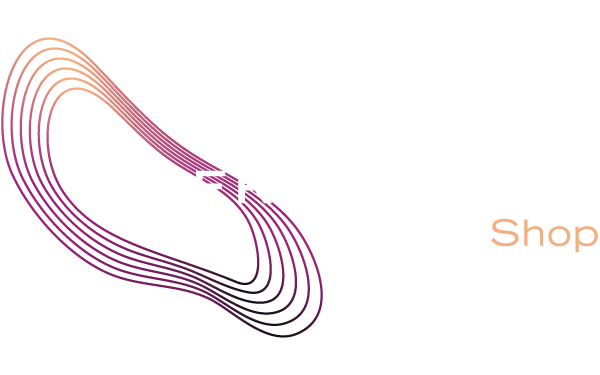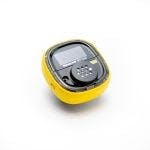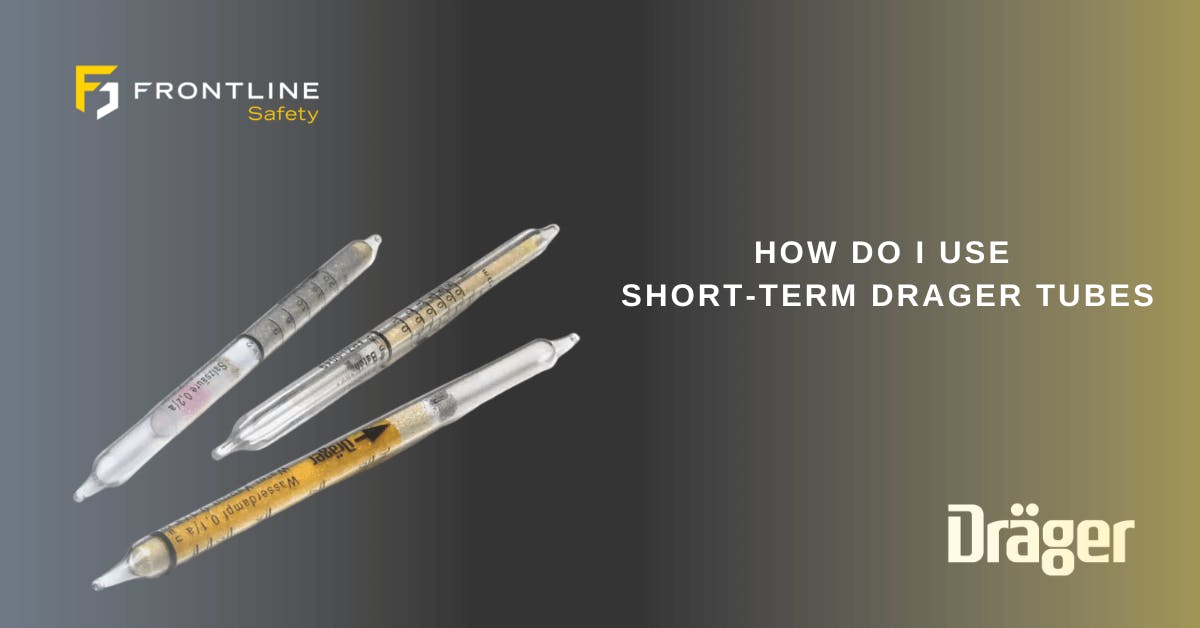Key Features of The BW Solo Wireless

When Honeywell BW introduced the Solo range, there was a standard, wireless and lite version. Recently, the standard and lite versions have been discontinued and will be phased out from Frontline Safety (until stocks last). This now makes the BW Solo Wireless the only version still on the market.
The main difference between the Standard and Wireless version is the BLE Bluetooth connectivity that allows users to connect their phones and smart devices to their gas monitor. However, this feature can be switched off to meet the needs of the standard version users. Keep reading this blog to learn more about the BW Solo Wireless key features.
Key Features
BLE Bluetooth
The Wireless version of the BW Solo has BLE Bluetooth capabilities that let the monitor connect to Honeywell's mobile app – Safety Communicator. Access to the app allows users to view and share data directly to their PC or smartphone and device, including monitor statuses and real-time remote alarm notifications. Also, user visibility and safety are increased as you can view the user location and alarm status. Access to this real-time data in the palm of your hands allows for quicker response times on site and closer control to improve safety site-wide.

However, the BLE Bluetooth feature can be switched off to give users the option of whether they want the monitor to act as a wireless or a standard monitor - like the version that has been discontinued. Having this feature allows the BW Solo Wireless to meet the needs of the BW Solo Standard user. When the BLE Bluetooth feature is switched off, the monitor can work with the Honeywell IntelliDoX instrument management system to configure, maintain and view the monitor's data. When the BLE Bluetooth feature is on, users can perform all these capabilities through the Honeywell Safety configurator app available via a PC, smartphones, and devices.
Lightweight and User Friendly
The BW Solo Wireless is one of the market's most user-friendly single gas monitors. The monitor uses a simple one-button mode of operation, is very lightweight and fits into the palm of a hand, ensuring it doesn't get in the way when working on site. The exterior of the monitor features a yellow rubber moulding for users to grip, and the alligator clip on the back of the monitor lets a user attach it to their breathing area for hands-free gas monitoring. Watch our blog and video on the BW Solo interface to see the BW Solo in operation.
Triple Alarm System
The BW Solo Wireless features a triple alarm system that means the monitor will sound, flash and vibrate when the monitor goes into alarm mode. Having a triple system allows
Extensive Gas Configurations
The BW Solo Wireless has over 17 sensor options, including extended ranges and exotic gases. This makes it a suitable monitor for various applications where personal single gas monitoring is essential. Applications the BW Solo Wireless is ideal for include but are not limited to - Distilleries, Wastewater Treatment and Swimming Pools. Read our Application Notes to discover more.
Service and Calibration
As Honeywell recommends, the BW Solo Wireless should be serviced every six months to ensure the monitor remains at optimal performance and ensure compliance is in place during use. The Solo is a relatively easy monitor to service if you have experience servicing gas monitors. However, our engineers can do all the work for you if you have it serviced by our fully trained, expert team of engineers. For bump testing and calibration, you can follow our videos to assist you in performing these essential steps to ensure your monitor is ready to detect gas efficiently -
How do I bump test the BW Solo Gas Detector?
How Do I Do a Zero Test on the BW Solo Single Gas Detector?
The BW Solo Wireless Single Gas Monitor and a range of accessories for the monitor designed to support and enhance your gas detection experience are available to purchase now from Frontline Safety.